5分钟阅读
概念短片利器,deforum!案例教程

最近deforum支持forge web ui了,运行更加流畅了。官方也推出在线的deforum stduio,可以在线创作。

什么是deforum?
大家可能还不知道deforum,这里简单介绍一下,它是一个AI生成视频的解决方案,主要擅长概念类型的视频创作,效果比较梦幻和艺术化,下面的视频可以感受一下:
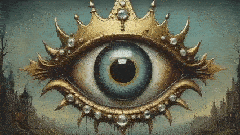

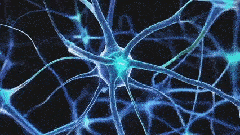
这套AI视频解决方案,可控性高,输出的视频足够长,已经被不少广告公司用于商业化。风格非常适合做创意的包装,在商业项目中,客户也接受。已经有广告公司利用这个技术,包装广告片,成本低、效果好。大家有兴趣,可以在某书上搜索一下这类视频和商业项目。
但凡是工具,入门的门槛还是挺高的,deforum复杂的参数会让新手望而却步。我花了不少时间,研究了一下,帮大家踩了坑,本文将通过实际的案例形式,给大家讲讲利用deforum制作概念广告片的过程和步骤。
先看看效果,由于我的主业不是搞视频的,视频大佬不要见笑**。视频效果仅为演示,如果要获得更好的效果,还是需要优化提示词和参数等。但是大概的意思有了。

视频号
项目将讲解制作流程。
制作流程框架
还是那句,非专业流程,仅供大家参考。
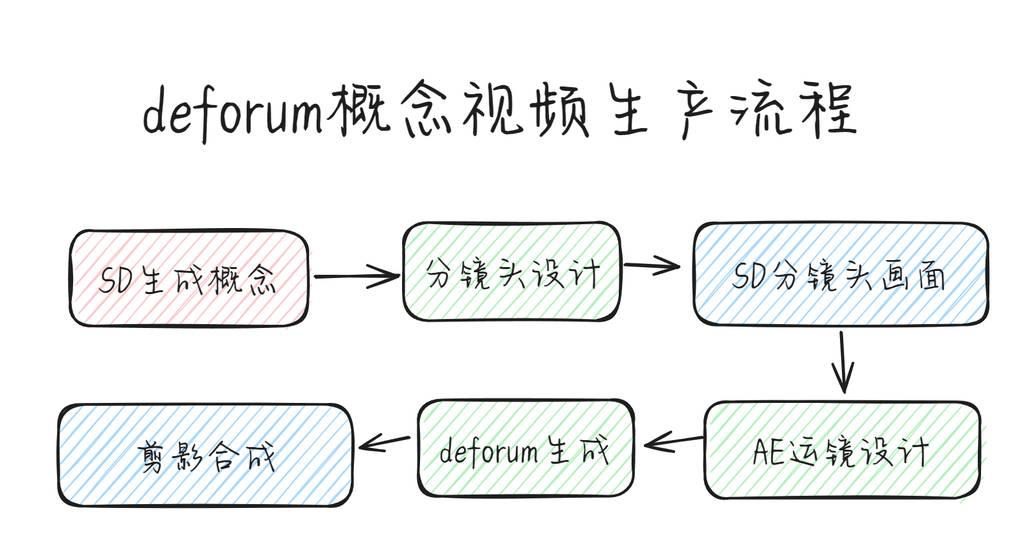
用到的工具
以下是我用到的工具,如何下载和安装大家可以自行搜索。如果有需要的化,可以在本文留言,我会告诉大家如何下载。
- stable-diffusion-webui-forge。为什么不用a111的webui,因为这个forge的效率更高,不卡顿。
- deforum插件。装好forge后,直接在插件安装即可。
- After effect插件 motion bro 4,用于设计镜头运动。
- 剪影。简单的剪辑。
制作流程讲解
素材准备
我在网上找到了一个某奢侈品牌的手表视频,将作为概念和视频源输入。

整体概念构思
根据产品的视觉元素,我抽象了几个关键字:
- 色彩:红、黑、少量的蓝;
- 元素:绸缎、玻璃、金属、时间、钟表机械、绸缎、钻石;
- 灯光:摄影室灯光,侧光、背光 为了表现艺术和技术的碰撞,同时带上奢侈元素,概念上还可以加上玫瑰和金做的蝴蝶。 以上构思仅为演示,望大家别见笑。
分镜头概念
有了主题概念,我们就可以进行分镜头的设计。根据关键字和风格,我们用SD分别输出相关的概念图。以下是部分概念图和提示语。
red lights are illuminated in a black Conceptual painting,in the style of organic and flowing forms,metal,ue5,uhd image,marcel breuer,intense close-ups,layered surfaces,light-filled,incredibly absurdres,

Internal mechanical structure of the watch render by mike schmidt in photoshop,in the style of dark silver and light red,macro zoom,animated gifs,daniel arsham,canon 50mm f/0.95,aleksandr deyneka,deeply symbolic,

a close up view of A round red diamond with red light,Placed on a metal surface,in the style of crystal cubism,video montages,intaglio,anamorphic lens flare,polished craftsmanship,kodak vision3,circular shapes,

撰写deforum专用提示语
有了分镜后,写出deforum专属的提示语。
{
"0": "red lights are illuminated in a black Conceptual painting,in the style of organic and flowing forms,metal,ue5,uhd image,marcel breuer,intense close-ups,layered surfaces,light-filled,incredibly absurdres,",
"60": "red strip lighting abstract pattern design red light beam nhd stock videos & royaltyfree footage, in the style of cyberpunk futurism, detailed cross-hatching, puzzle-like elements, metallic rectangles, symmetrical, smokey background, lightbox,",
"120": "a red abstract background image set,in the style of soft tonal transitions,uhd image,dark crimson and black,flowing fabrics,utilizes,abstract whispers,captivating,",
"180": "the screen of a watch with red Ancient Roman clockt,with some black lines surrounding,in the style of anamorphic lens flare,uhd image,energetic lines,richard wright,intense close-ups,red and orange,",
"240": "Internal mechanical structure of the watch render by mike schmidt in photoshop,in the style of dark silver and light red,macro zoom,animated gifs,daniel arsham,canon 50mm f/0.95,aleksandr deyneka,deeply symbolic,",
"300": "Super macro shooting,Geometric concept patterns,in the style of digital art techniques,ron arad,light black and red,panel composition mastery,petros afshar,urban signage,interactive,",
"360": "Under macro photography, take a top-down shot of a pile of burgeoning deep red roses in a dark style with a pure black background and two studio lights,",
"420": "Red gold edged, intertwined, flowing silk ribbons, backlit shooting, black background,",
"480": "a close up view of A round red diamond with red light,Placed on a metal surface,in the style of crystal cubism,video montages,intaglio,anamorphic lens flare,polished craftsmanship,kodak vision3,circular shapes,",
"540": "Under macro photography, from above, a red mechanical butterfly flaps its transparent wings against a black but shimmering golden background. Backlit shots reveal golden patterns, reminiscent of the golden age,"
}
这段提示语的意思是,分别在0、60…540,这几处关键帧,设置不同的画面元素。 要非常注意,这是json格式,务必注意书写的规范,否则会报错。
deforum设置
这里仅列出我用到的设置。
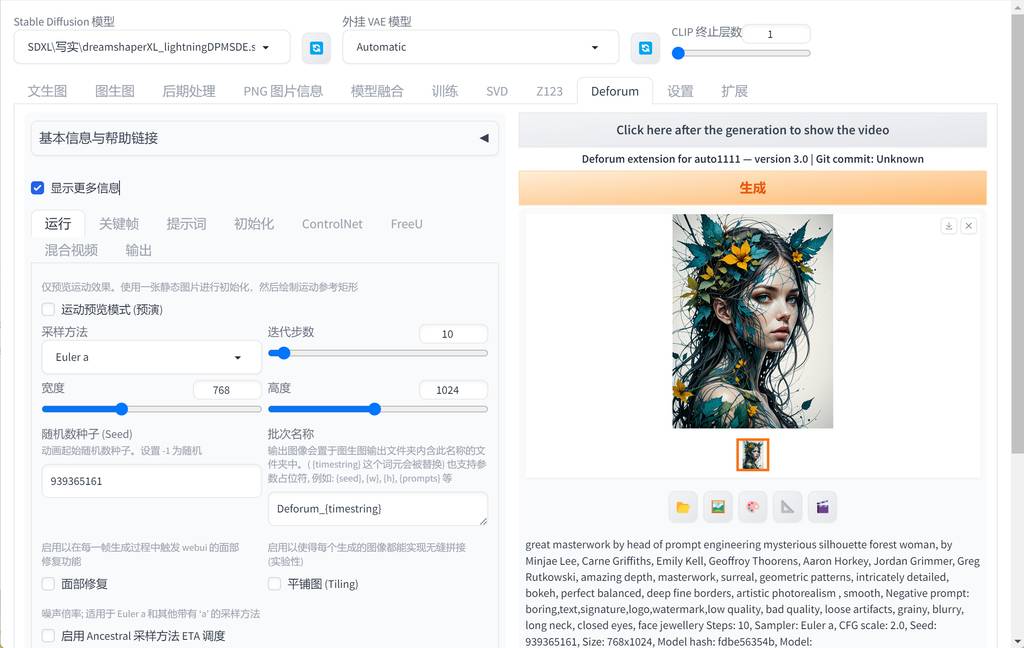
大模型选择
我选择了dremshaperXL light模型,该模型带turbo,可以在10步采样即可出图,大大提升效率
运行设置
因为用了特殊模型,注意采样方法和迭代步数的参数。同时要注意视频的尺寸,后面AE输出镜头运动,需要用到。

关键帧设置
一般设置
最大帧数,根据自己需要的视频长度,自行设置就可以了,

运动
非常关键的设置,填入的参数就是AE生成镜头运动参数,如何生成,看下文,这里先记住填入的位置。
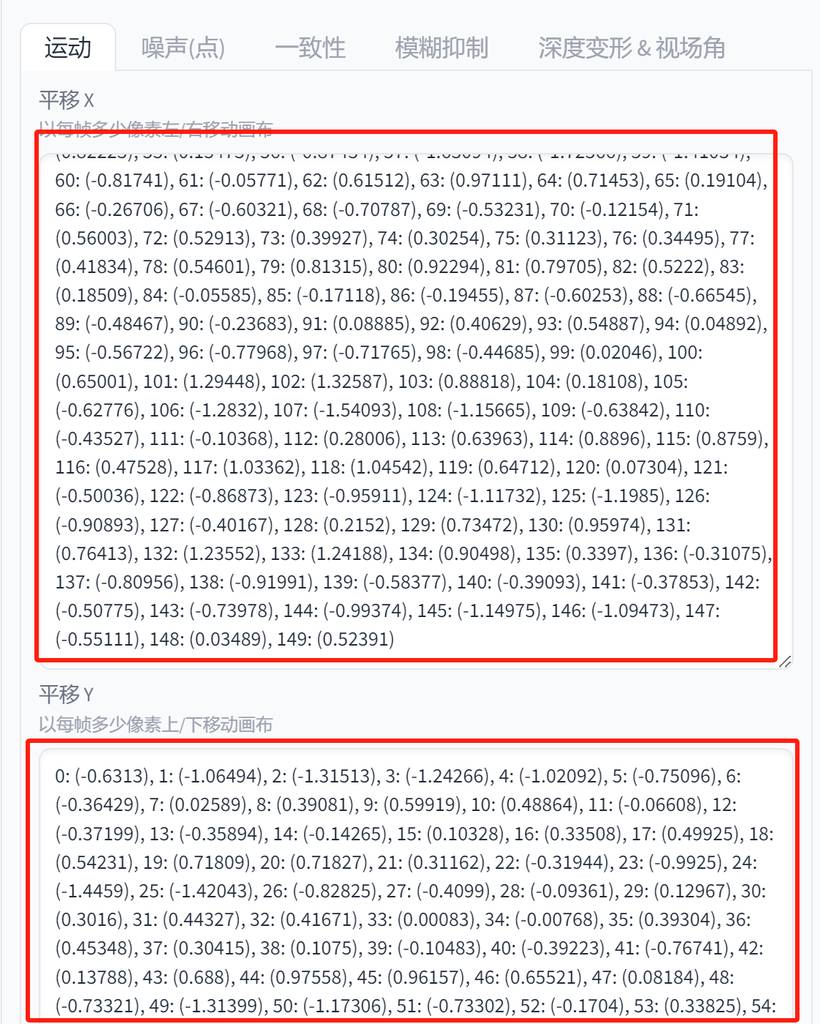
提示词设置
填入上文的提示词即可,正向和反向提示词,可以填入公共的提示词。
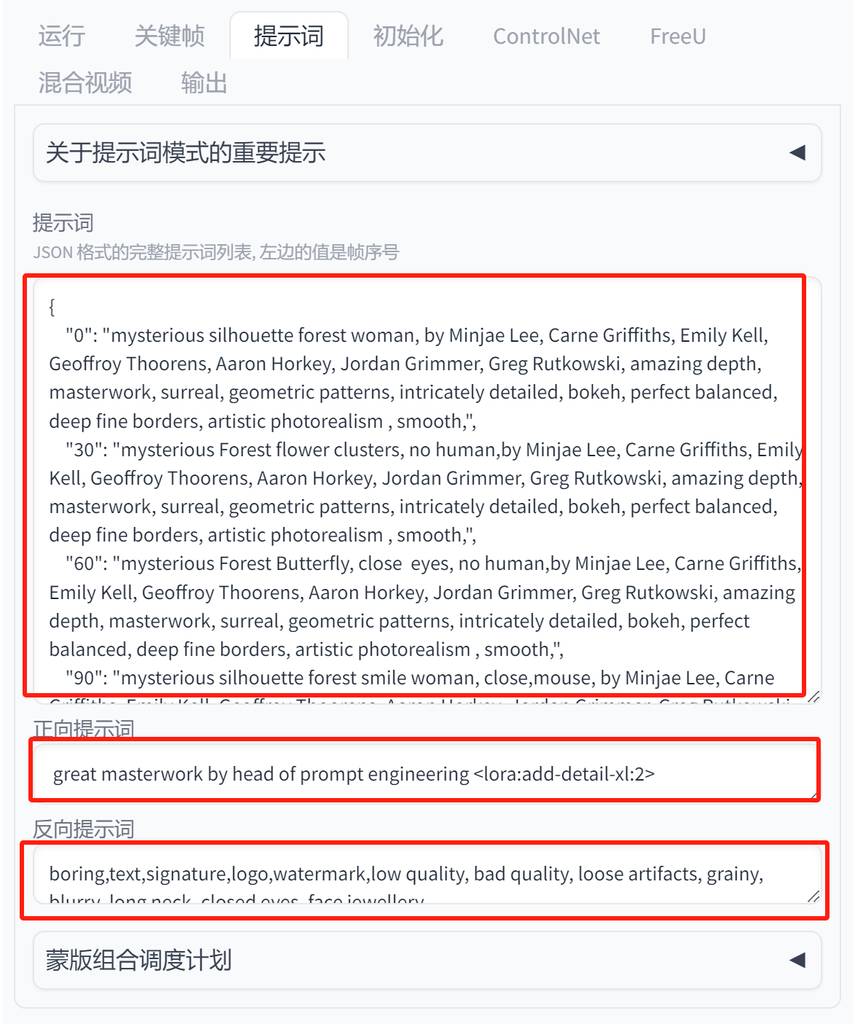
初始化设置
勾选启用初始化,在图像链接,填入图像地址。初始化的意思,可以看我视频的开头,会以实际的产品变化到deforum动画。

输出
这里主要是选择帧率。

AE镜头运动
新建合成
这里的设置,需要跟上文deforum的设置一致。
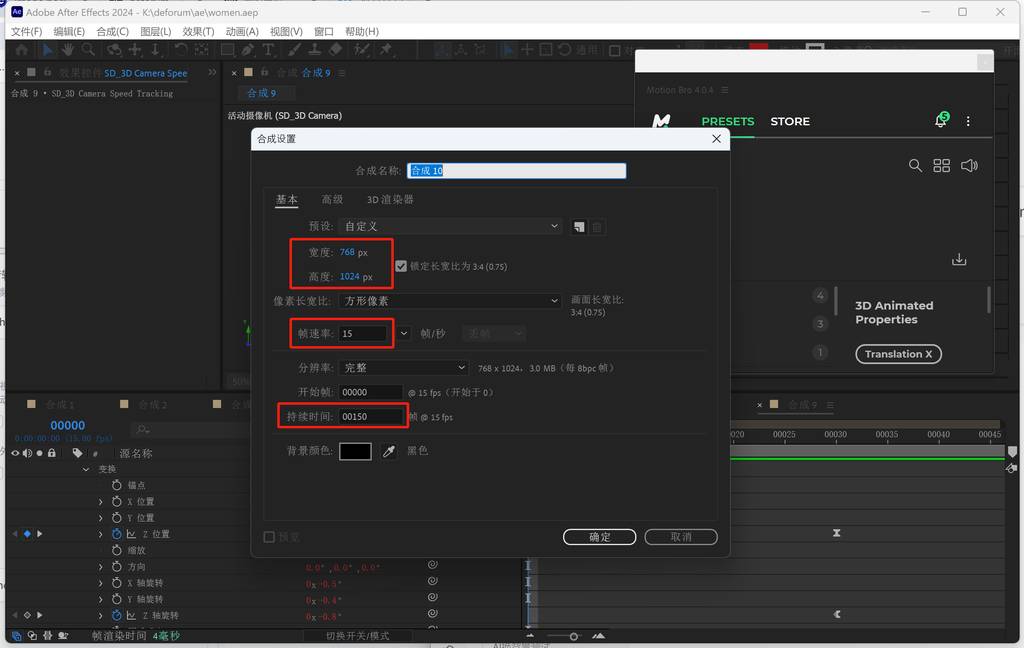
添加motion bro的3D预设
将3D预设添加到合成中。
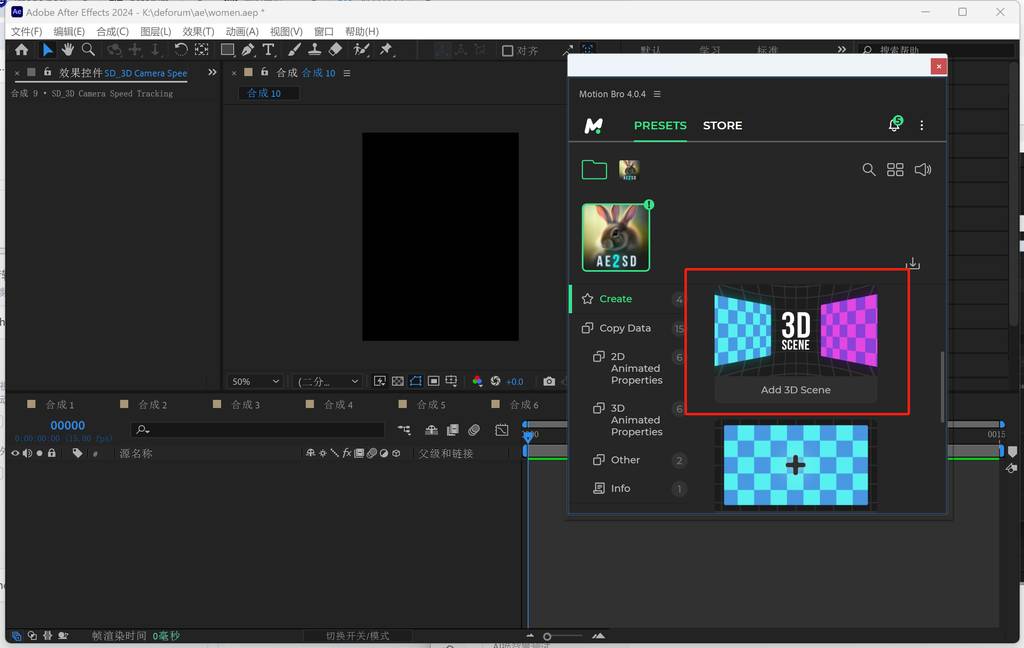
设置运动镜头
添加完成后,AE会自动创建一些图层,一般我们就设置这里就可以了。
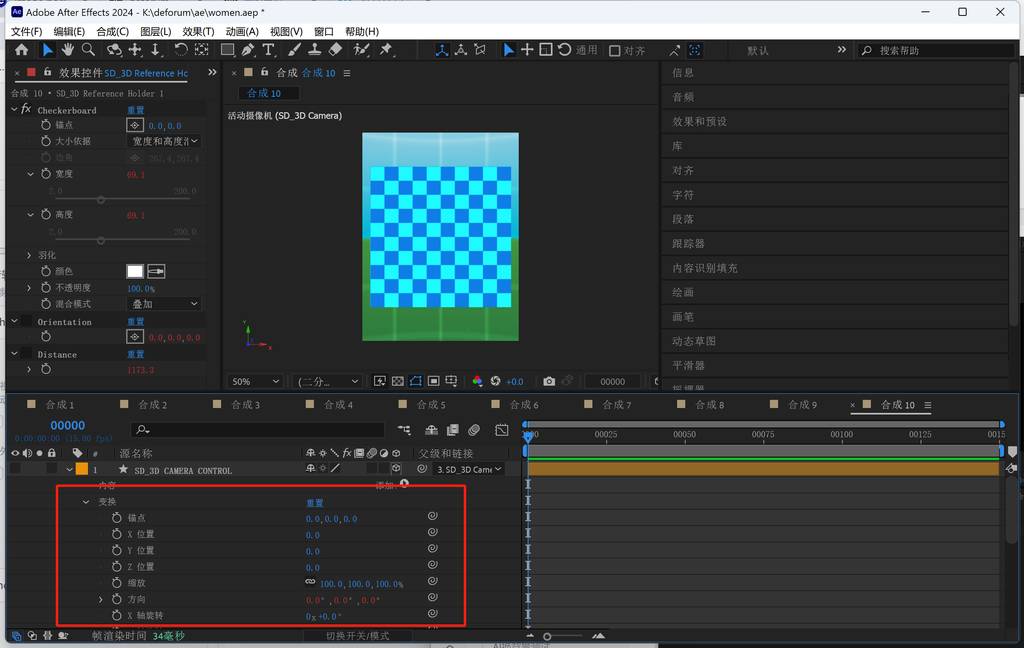
后面就是拖拉关键帧,设置曲线的,熟悉AE的朋友应该不会陌生,这里就不展开了。设置完成后,可以预览看看效果。
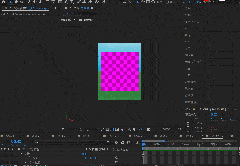
将镜头运动参数复制到deforum
将这些参数分别复制和粘贴到deforum中。
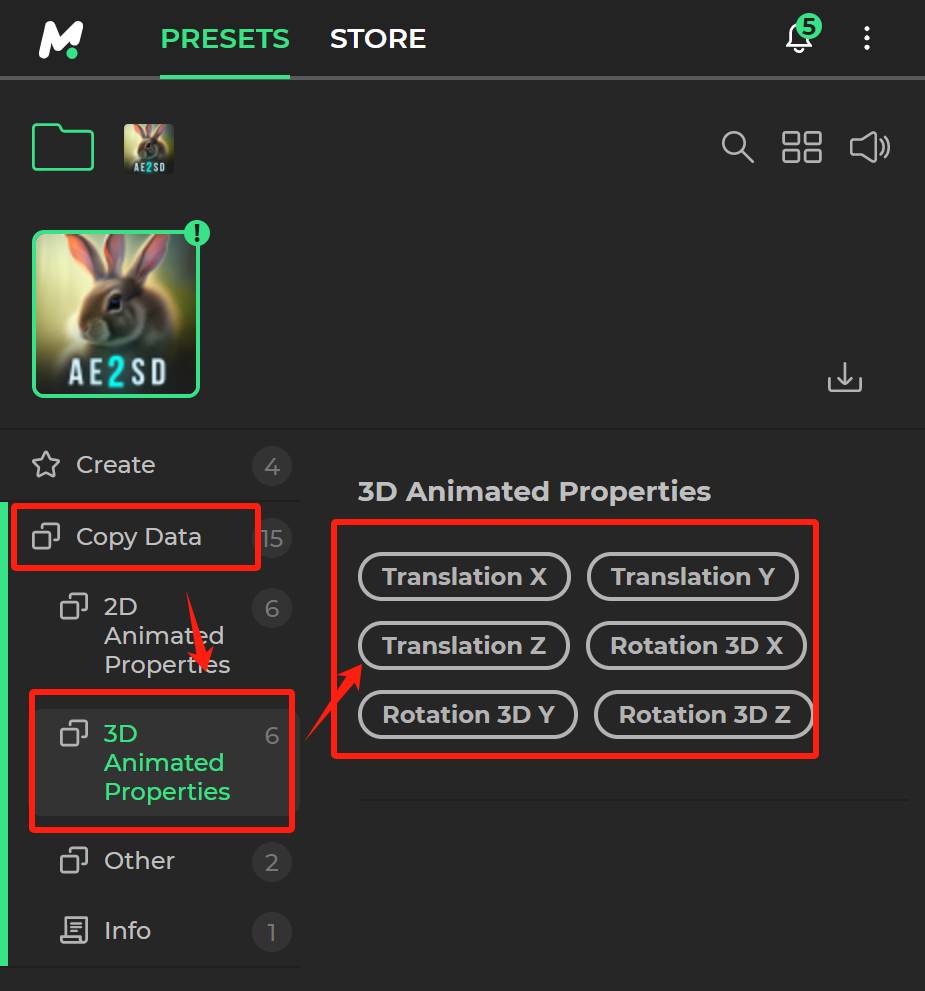
最在forge点击生成,就可以进行生成了。最后要注意,deforum生成后,需要手动点击以下show the video按钮,才能看到视频。
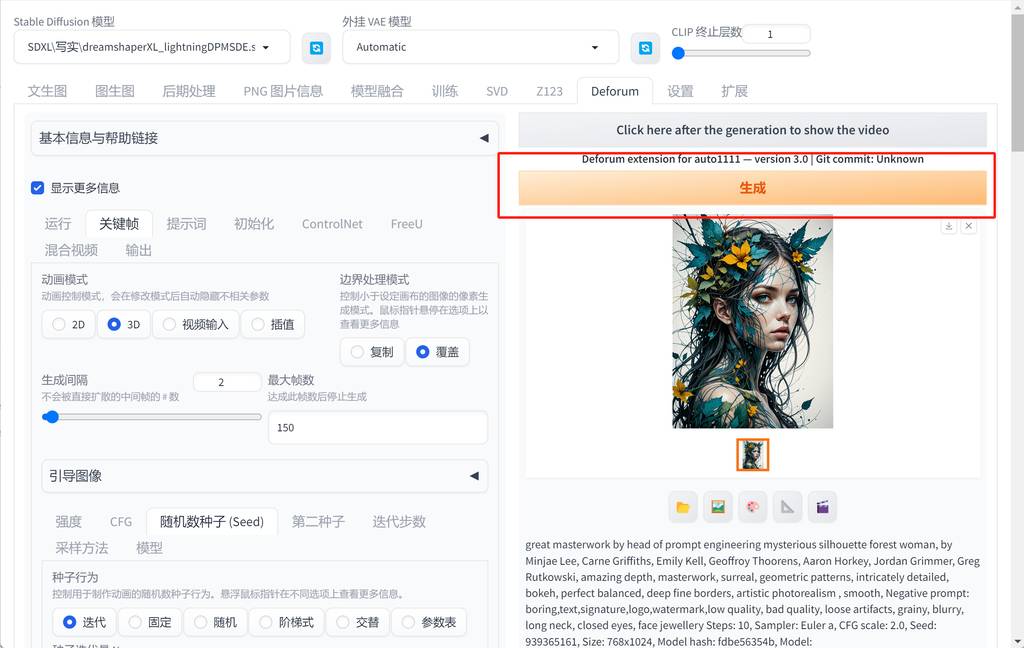
剪映剪辑
剪辑比较简单,把原视频加上,然后加上合适的转场,就可以了,这里不过多赘述。
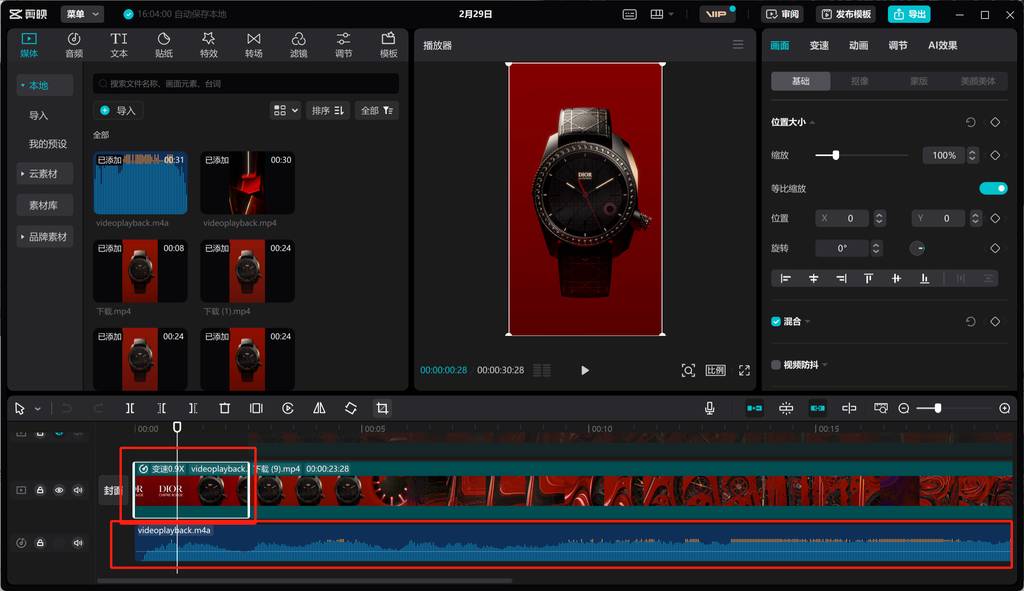
好了,今天的分享就到这里。 关注我公众号(设计小站):sjxz00,获取更多AI辅助设计和设计灵感趋势。